Warcraft 1.24e Patch | Offline Installation Guide

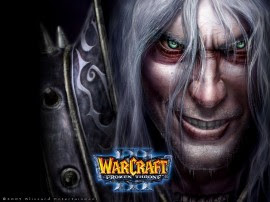 Patch 1.24e Warcraft Offline Installation Guide. This is an alternative way to upgrade into the Warcraft 1.24e Patch beside connecting to Battle.net or using Warcraft 1.24e Switcher. You can download the Warcraft 3 TFT 1.24e patch from the mirrow below:
Patch 1.24e Warcraft Offline Installation Guide. This is an alternative way to upgrade into the Warcraft 1.24e Patch beside connecting to Battle.net or using Warcraft 1.24e Switcher. You can download the Warcraft 3 TFT 1.24e patch from the mirrow below:Warcraft 3 TFT 1.24d to Warcraft 3 TFT 1.24e Patch (you must have 1.24d installed)
War3TFT_124d_124e_English.exe (Blizzard)
Warcraft 3 TFT 1.24e Standalone Patch
War3TFT_124e_English.exe (Blizzard)
I hope you will able to upgrade into Warcraft Patch 1.24e after downloading the link above. But if you still failed, try the Warcraft Version Switcher 1.24e.
Enjoy the Warcraft 1.24e Patch!






First!!!
ReplyDeletenice one, been waiting for this
ReplyDeletethanks alief ^_^
@chal - You're welcome :)
ReplyDeleteNSC.
ReplyDeletethank you!!
Why the 124d_124e patch doesnt work?
ReplyDelete@Chal - Could you tell me what kind of error happened?
ReplyDeletehow could we use the version switcher?
ReplyDeletecause everytime I download the said switcher the versions are not available,..can i have some opinions from you,..'cause I just don't know how to operate it,..Please 'am badly begging you,..
^every WVS has only 1 patch version..for example u r using 1.24d patch, then u DL WVS w/ 1.24e..what u gotta do is
ReplyDelete1. store ur current version 1.24(bear in mind that the only option there r 1.00-1.20 isnt it?) jaz select 1 in that options)
2. go to the WVS folder then look for the version u stored a while ago in n rename it to 1.24d
3. double-click wvs.exe n go to SWITH VERSION tab now look if u have 2 versions already...
hope that helps buddy...^_^
if u want to have many patch versions, jaz DL all the other patches(in .RAR) n paste it in your WVS folder
hmm ytd i just update my warcraft to the latest using B net way, then i cant see any game in garena, is it because my version not right ? so how to be able to see games in garena singapore dota room ? and what is the ucrrent version of Warcraft ? pls help me, thanks
ReplyDelete@alief, the patcher doesnt launch, i clink it many times but nothing happen,i even try to run it as administrator,but again nothing happen. I hope someone also encountered this problem.
ReplyDelete@alief, the patcher doesnt launch, i click it many times but nothing happen,i even try to run it as administrator,but again nothing happen. I hope someone also encountered this problem.
ReplyDelete@Chal - Let's hear from the other then.. I'm afraid i cannot help you because i can only use the switcher for updating.. ^^;; My suggestion is try to re-download it or maybe using the switcher :)
ReplyDeletethe 124d_124e patch isn't working for me either,
ReplyDeletethats from "details"
ERROR: unable to apply patch to file 'd:\Program Files\Warcraft III\game.dll'
I have the version:1.24.1.6374 (from menu)
Yeah, im searching also the blizard forum,in case they're also encountered this.
ReplyDelete@anonymous above your pre patch is not 1.24d,as you said your patch is 1.24.1...
ReplyDeleteIf im not mistaken that's still a or b.
^yep i encountered it also patching d 1.24d to 1.24e(also the 1.24b to 1.24d before but i have patched it though by waiting patiently ^_^)..maybe the blizzard patch through bnet isnt available at the moment lets jaz wait for it...
ReplyDeletei was trying to update with
ReplyDeleteWarcraft 3 TFT 1.24e Standalone Patch
i got this error:
what to do? help!!!! --kyle
this was the error:
ReplyDeleteRegistry error loading key 'Warcraft III\InstallPath'
The system cannot find the file specified.
---kyle
u need to use the version switcher or manually create a registry entry
ReplyDeleteOMG if ur gonna get the new patch download WC3Setup then once its download u open it then it will say to choose Frozen Throne the u click the War_1.24d-1.24e then it will work
ReplyDeletetnx po sa idea
ReplyDeletemy mouse isnt working what should i do? :P
ReplyDeletehow can i use the hotkeys??? is it hard to use???
ReplyDeleteReading Config.ini...
ReplyDeleteFound The Frozen Throne in folder: C:\Users\HP\Desktop\Warcraft III
Found file: wvs\help.dat
Found file: wvs\unzdll.dll
ERROR: File not found, wvs\zipdll.dll
This will cause the program to become very unstable and not function right.
Please read readme.txt to get help fixing theese problems.
I am getting this error when i try to switch my warcraft version to 1.24e
som1 plzzzz help want to play 6.67c badly
ReplyDeleteBlizzard BNUpdate v2.133 compiled on Aug 14 2008
ReplyDeleteLog created at 8:28 am on 04/23/2010
This patch upgrades Warcraft III The Frozen Throne from the previous version.
ERROR: unable to apply patch to file 'D:\Warcraft III\game.dll'
RESULT: Patch failed
i cant updated the game!!!!
and my war3 usually cause a critical error how to fix this problem?
ReplyDeletecan i ask sumthing...in my warcraft, it shows 1.24.4...is it 1.24e already or not??
ReplyDeleteERROR: File not found, wvs\unzdll.dll
ReplyDeleteERROR: File not found, wvs\zipdll.dll
this make me cannt use my WVS well
how do i open warcraft 3
ReplyDeleted good
ReplyDeletehow do i make the regeister key plz reply me i have the error " 'Warcraft III\InstallPath'
ReplyDeleteThe system cannot find the file specified.
plz tell me with details
esy way...install new FT then update it...;)
ReplyDeleteGuys 1.24e kahan se download karen?
ReplyDeletefree n fast
i got the following error...
ReplyDeletecant find \Warcraft III\War3.exe
what does it mean?
Blizzard PrePatch v2.70 compiled on Jul 7 2003
ReplyDeleteThis program patches Warcraft 3
Log created at 9:57 pm on 07/17/2010
Registry error loading key 'Warcraft III\InstallPath'
The system cannot find the file specified.
RESULT: Prepatch failed
anyone??? help me please
ReplyDeletethe wvs 1.24e is not working T_T
the said error is "an error has occured prepairing the patch.
please reply asap (j3rry_692000@yahoo.com) ><
Blizzard PrePatch v2.70 compiled on Jul 7 2003
ReplyDeleteThis program patches Warcraft 3
Log created at 6:50 pm on 09/29/2010
Registry error loading key 'Warcraft III\InstallPath'
The system cannot find the file specified.
RESULT: Prepatch failed
why if i will i am going to switch it to v1.24e it always says that Missing string id 11036 and 10102 how can i arrange that
ReplyDeleteerror!!
ReplyDeletei cant update my version.. what is this a joke!!!!
ReplyDeleteit can`t upload Y??
ReplyDeletei cant update my version..why..here it is
ReplyDeleteERROR: File not found, wvs\help.dat
ERROR: File not found, wvs\unzdll.dll
ERROR: File not found, wvs\zipdll.dll
nccccccccccccccccccc.............thank you very much this site i love it
ReplyDeleteerm i cant find any 1.24e file in my wvs
ReplyDeletesdf
ReplyDeletewew
ReplyDeletecan i downgrade my 1.24e to 1.24d?
ReplyDeletehow do u download???
ReplyDeletewow this site is very great,yeah
ReplyDeletei dunno why it say fails...and i can't play garena ..maybe there's a problem with my warcraft file??damn!
ReplyDeletepanu magdownload ng warcraft ? ksi walang pang nakainstall na warcraftsa laptop ko
ReplyDeletefuck!
ReplyDeletesame here
ReplyDeleteson of a BITCH...
ReplyDeletetouch my breast...
touch my vagina too...
Fuck you anonymous
ReplyDeletecan i ask,, how to update warcraft3 1.24e to latest patch?
ReplyDeletehelp me please*newbie*
how to download full version warcraft 3 frozen throne ?
ReplyDelete